MySQL root パスワードをリセット
再起動だけなら大丈夫なんだけど、コンセントを抜くと何故かMySQLのrootパスワードが消える。
って言うかログインできない。
とりあえず滅多に抜かないから、rootパスを再設定する方向で。
以下ログをだだ漏れ。
# service mysqld stop
# su mysql -c ‘/usr/libexec/mysqld –skip-grant-tables’
Using username "root". Last login: Mon Feb 14 19:52:21 2011 from 192.168.0.123 [root@localhost ~]# service mysqld stop MySQL を停止中: [ OK ] [root@localhost ~]# su mysql -c '/usr/libexec/mysqld --skip-grant-tables' 110214 20:07:37 [Warning] option 'max_join_size': unsigned value 184467440737095 51615 adjusted to 4294967295 110214 20:07:37 [Warning] option 'max_join_size': unsigned value 184467440737095 51615 adjusted to 4294967295 110214 20:07:37 InnoDB: Started; log sequence number 0 281440 110214 20:07:37 [Note] /usr/libexec/mysqld: ready for connections. Version: '5.0.77' socket: '/var/lib/mysql/mysql.sock' port: 3306 Source distr ibution
上の2コマンドを実行したら、コンソールをもう一枚開いて、
# mysql mysql
mysql> update user set Password=null where Host=’localhost’ and User=’root’;
mysql> exit
Using username "root". Last login: Mon Feb 14 20:07:13 2011 from 192.168.0.123 [root@localhost ~]# mysql mysql Reading table information for completion of table and column names You can turn off this feature to get a quicker startup with -A Welcome to the MySQL monitor. Commands end with ; or \g. Your MySQL connection id is 1 Server version: 5.0.77 Source distribution Type 'help;' or '\h' for help. Type '\c' to clear the buffer. mysql> update user set Password=null where Host='localhost' and User='root'; Query OK, 0 rows affected, 1 warning (0.00 sec) Rows matched: 1 Changed: 0 Warnings: 1 mysql> exit Bye [root@localhost ~]#
元のコンソール窓に戻ると、メッセージが流れる。その後に、
# service mysqld start
# mysqladmin –user=root password password
Session terminated, killing shell...110214 20:08:20 [Note] /usr/libexec/mysqld: Normal shutdown 110214 20:08:20 InnoDB: Starting shutdown... 110214 20:08:21 InnoDB: Shutdown completed; log sequence number 0 281440 110214 20:08:21 [Note] /usr/libexec/mysqld: Shutdown complete ...killed. [root@localhost ~]# service mysqld start MySQL を起動中: [ OK ] [root@localhost ~]# mysql -u root Welcome to the MySQL monitor. Commands end with ; or \g. Your MySQL connection id is 2 Server version: 5.0.77 Source distribution Type 'help;' or '\h' for help. Type '\c' to clear the buffer. mysql> exit Bye [root@localhost ~]# mysqladmin --user=root password password [root@localhost ~]# mysqladmin reload mysqladmin: connect to server at 'localhost' failed error: 'Access denied for user 'root'@'localhost' (using password: NO)' [root@localhost ~]#
以上。
最後の、# mysqladmin reload は要らないと思われ、エラー出てるし。
これで正しいのかどうかはまったく不明。
どうせローカルの開発環境なんだから、動けばOKってことで。
以下、参考にさせて頂いたサイトです。
前の記事: 安全な接続ができませんでした Firefox
次の記事: 勝手に体重をツイートする体重計がきた
2011/02/14 | 開発記録
前の記事: 安全な接続ができませんでした Firefox
次の記事: 勝手に体重をツイートする体重計がきた



コメント/トラックバック
トラックバック用URL:
この投稿のコメント・トラックバックRSS