さくらVPSにLAMP環境を整えてみる。
最新板はこちら、
2016年版 0からはじめるsakura vps、lamp構築
初心者のサーバー構築備忘録です。
よくあるLAMP環境を目指しているつもりです。
自分用なので、基本的に不親切です。
なんか間違えてたら、容赦なくコメントお願いします。
書き捨て歓迎!!
目次
1、とりあえず、iptables、updatesd、yum-cron、不要な実行を止め
2、Apacheのインストール
3、PHPのインストール
4、httpd設定ファイル編集
5、php.iniの設定
6、MYSQLのインストール
7、phpMyAdminインストール
8、おまけ、gitインストール
参考サイト
1,000円を切る低価格で登場、「さくらのVPS」をチェック――サーバー構築編
http://sourceforge.jp/magazine/10/10/04/0020218
さくらインターネットの980円VPSに申し込んでみた
http://blog.mobf.net/archives/141
CentOSで自宅サーバー構築
http://centossrv.com/
OSはデフォルト、CentOS 5.5、64bit。
ひと通りrootで作業したいので、ユーザー追加やパスワード変更は最後に。
公開鍵認証っていうのがいいらしいけど、良く分からないのでまた今度。
1、とりあえず、iptables、updatesd、yum-cron、不要な実行を止め
とりあえず
yum update
VPSコントロールパネルのリモートコンソールに、
system-config-securitylevel-tui
を直接入力。
コピペする方法が分からなかった。
矢印キーで「Customize」を選択しEnterキーを押すと、ファイアウォールのメニューが表示される。
SSH、HTTP、SMTPを受信許可にする。
矢印キーでカーソルを動かし、スペースで受信の許可/禁止を切り替える。
*マークで許可らしい。
OKを押すと前の画面に戻るので、もう一回OKを押す。
ファイアーウォールについては以上。
updatesdは削除した方がいいらしい
[root@ ~]# /etc/rc.d/init.d/yum-updatesd stop Stopping yum-updatesd: [FAILED] [root@ ~]# yum -y remove yum-updatesd
updatesdの代わりにyum-cronを入れておけばいいらしい
[root@ ~]# yum install yum-cron [root@ ~]# /etc/rc.d/init.d/yum-cron start Enabling nightly yum update: [ OK ] [root@ ~]# /sbin/chkconfig yum-cron on
iptablesをなんとなく確認
[root@ ~]# /etc/rc.d/init.d/iptables restart Flushing firewall rules: [ OK ] Setting chains to policy ACCEPT: filter [ OK ] Unloading iptables modules: [ OK ] [root@ ~]# /sbin/chkconfig --level 2345 iptables on
不要な実行を止める
[root@ ~]# /sbin/chkconfig acpid off [root@ ~]# /sbin/chkconfig auditd off [root@ ~]# /sbin/chkconfig autofs off [root@ ~]# /sbin/chkconfig avahi-daemon off [root@ ~]# /sbin/chkconfig bluetooth off [root@ ~]# /sbin/chkconfig cups off [root@ ~]# /sbin/chkconfig firstboot off [root@ ~]# /sbin/chkconfig gpm off [root@ ~]# /sbin/chkconfig haldaemon off [root@ ~]# /sbin/chkconfig hidd off [root@ ~]# /sbin/chkconfig kudzu off [root@ ~]# /sbin/chkconfig lvm2-monitor off [root@ ~]# /sbin/chkconfig mcstrans off [root@ ~]# /sbin/chkconfig mdmonitor off [root@ ~]# /sbin/chkconfig messagebus off [root@ ~]# /sbin/chkconfig netfs off [root@ ~]# /sbin/chkconfig nfslock off [root@ ~]# /sbin/chkconfig pcscd off [root@ ~]# /sbin/chkconfig portmap off [root@ ~]# /sbin/chkconfig rawdevices off [root@ ~]# /sbin/chkconfig restorecond off [root@ ~]# /sbin/chkconfig rpcgssd off [root@ ~]# /sbin/chkconfig rpcidmapd off [root@ ~]# /sbin/chkconfig smartd off [root@ ~]# /sbin/chkconfig xfs off
再起動
reboot
2、Apacheのインストール
[root@ ~]# yum -y install httpd* [root@ ~]# /etc/rc.d/init.d/httpd start Starting httpd: [ OK ] [root@ ~]# chkconfig httpd on
3、PHPのインストール
[root@ ~]# wget http://download.fedora.redhat.com/pub/epel/5/i386/epel-release-5-4.noarch.rpm [root@ ~]# wget http://rpms.famillecollet.com/el5.i386/remi-release-5-8.el5.remi.noarch.rpm [root@ ~]# rpm -Uvh remi-release-5-8.el5.remi.noarch.rpm epel-release-5-4.noarch.rpm [root@ ~]# vi /etc/yum.repos.d/remi.repo # この行の下に priority=1 を追記 failovermethod=priority priority=1 [root@ ~]# yum --enablerepo=remi install php-devel php-mbstring php-mysql php-mcrypt php-gd [root@ ~]# php -v PHP 5.3.3 (cli) (built: Jul 22 2010 17:12:45) Copyright (c) 1997-2010 The PHP Group Zend Engine v2.3.0, Copyright (c) 1998-2010 Zend Technologies
4、httpd設定ファイル編集
[root@ ~]# vi /etc/httpd/conf/httpd.conf
ServerTokens OS
↓
ServerTokens Prod
#ServerName www.example.com:80
↓
ServerName hogehoge.com:80
Options Indexes FollowSymLinks
↓
Options Includes ExecCGI FollowSymLinks
AllowOverride None
↓
AllowOverride All
ServerSignature On
↓
ServerSignature Off
Options Indexes MultiViews
↓
Options MultiViews
5、php.iniの設定
参考 http://www.blueocean.bz/blog/cakephp/
[root@ ~]# vi /etc/php.ini
default_charset = none
output_buffering = Off
output_handler = none
mbstring.detect_order = UTF-8,EUC-JP,SJIS,JIS,ASCII
mbstring.encoding_translation = Off
mbstring.func_overload = 0
mbstring.language = Japanese
Apacheリブートして設定反映
[root@ ~]# /etc/rc.d/init.d/httpd restart Stopping httpd: [ OK ] Starting httpd: [ OK ]
ここまでを確認
[root@ ~]# cd / [root@www2122u /]# cd var/www/html/ [root@www2122u html]# vi phpinfo.php
<?php phpinfo(); ?>
http://IPアドレス/phpinfo.php にアクセス
6、MYSQLのインストール
[root@www2122u html]# yum --enablerepo=remi install mysql-server [root@www2122u html]# vi /etc/my.cnf
[mysql](追加)
default-character-set=utf8(追加)
[mysqld]
datadir=/var/lib/mysql
socket=/var/lib/mysql/mysql.sock
user=mysql
symbolic-links=0
default-character-set=utf8(追加)
[root@ ~]# mysql_install_db [root@www2122u html]# chkconfig mysqld on [root@www2122u html]# /etc/rc.d/init.d/mysqld start [root@ ~]# mysql -u root Welcome to the MySQL monitor. Commands end with ; or \g. Your MySQL connection id is 2 Server version: 5.1.51 MySQL Community Server (GPL) by Remi Copyright (c) 2000, 2010, Oracle and/or its affiliates. All rights reserved. This software comes with ABSOLUTELY NO WARRANTY. This is free software, and you are welcome to modify and redistribute it under the GPL v2 license Type 'help;' or '\h' for help. Type '\c' to clear the current input statement. mysql> exit Bye [root@ ~]# mysql_secure_installation
Enter current password for root (enter for none): エンター押す
Set root password? [Y/n]
New password:
Re-enter new password:
パスワードが聞かれるので、rootのパスワードを入力。2回。
そのあとのY/nは全部エンターで。
7、phpMyAdminインストール
[root@ ~]# svn checkout https://phpmyadmin.svn.sourceforge.net/svnroot/phpmyadmin/tags/STABLE/phpMyAdmin phpmyadmin
[root@ ~]# mv phpmyadmin/ /var/www/
[root@ ~]# cp /var/www/phpmyadmin/config.sample.inc.php /var/www/phpmyadmin/config.inc.php
[root@ ~]# chmod 660 /var/www/phpmyadmin/config.inc.php
[root@ ~]# yum -y install expect
[root@ ~]# mkpasswd -l 46
fxmgtcjQwpuosxrnFo1xo{rkmwqmjrrmyiuwchoqt3pxxa
[root@ ~]# vi /var/www/phpmyadmin/config.inc.php
$cfg[‘blowfish_secret’] = ‘fxmgtcjQwpuosxrnFo1xo{rkmwqmjrrmyiuwchoqt3pxxa’; /* YOU MUST FILL IN THIS FOR COOKIE AUTH! */
パスフレーズを挿入
$cfg[‘Lang’] = ‘ja-utf-8’; (追加)
/*
* End of servers configuration
*/
[root@ ~]# chown -R root.apache /var/www/phpmyadmin/ [root@ ~]# vi /etc/httpd/conf.d/phpmyadmin.conf
Alias /phpmyadmin /var/www/phpmyadmin
新しいファイルを作って、1行入れる。
[root@ ~]# /etc/rc.d/init.d/httpd reload Reloading httpd: [ OK ]
http://IPアドレス/phpmyadmin/ にアクセス
8、おまけ、gitインストール
http://www.webtatic.com/blog/2009/09/git-on-centos-5/
[root@ ~]# rpm -ivh http://repo.webtatic.com/yum/centos/5/`uname -i`/webtatic-release-5-1.noarch.rpm [root@ ~]# yum install --enablerepo=webtatic git-all
前の記事: PHPMATSURIに行ってきた
次の記事: いく年くる年 2010-2011
2010/10/14 | 開発記録
前の記事: PHPMATSURIに行ってきた
次の記事: いく年くる年 2010-2011



webtaticでgitが入らなかった。
以下で入れた。
yum -y –enablerepo=remi-test,remi,epel,dag install git.x86_64
[…] php.iniの設定についてはこちら。 http://hideichi.com/archives/88 Tweet […]